
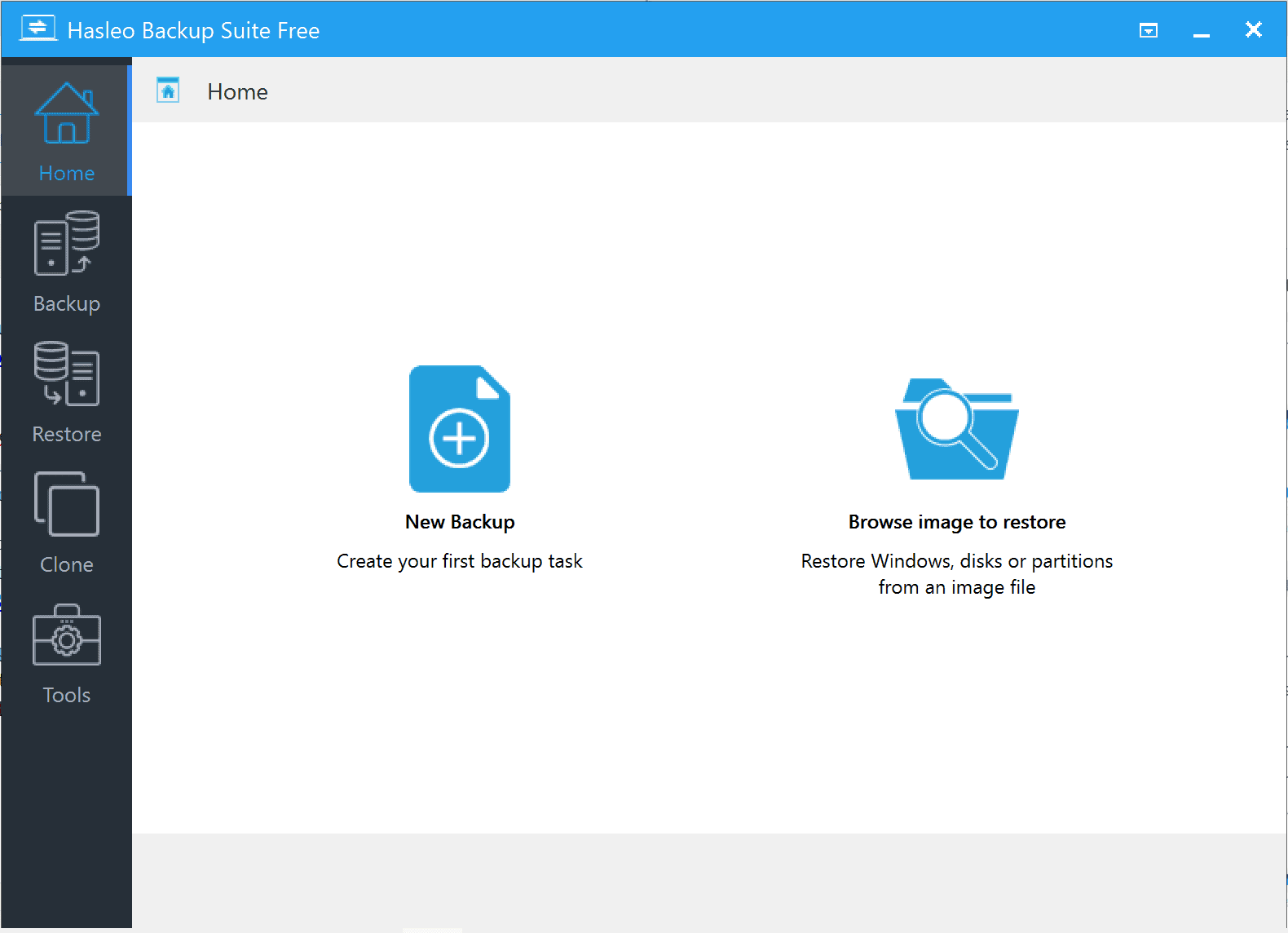
Watched a few YouTube 'how to" videos and am still fuzzy on how to use this "easy" clone/image software. That Sager has a 500GB SSD, I don't know how much it's filled up, but figure this Macrium Reflect software "should" be all I'll need to copy EVERYTHING on her Sager laptop? I hope. Recently bought her a new HP Envy, but can't get her to take it out of the box "until" she's copiedvarious stuff on her present Sager laptop running W7. I hope to be able to learn how to use this software to:ġ: "practice" on my PC, so I can then clone or imageon my wifes several older laptop PC's. I just bought a black friday 4 pack of Macrium Reflect.


 0 kommentar(er)
0 kommentar(er)
